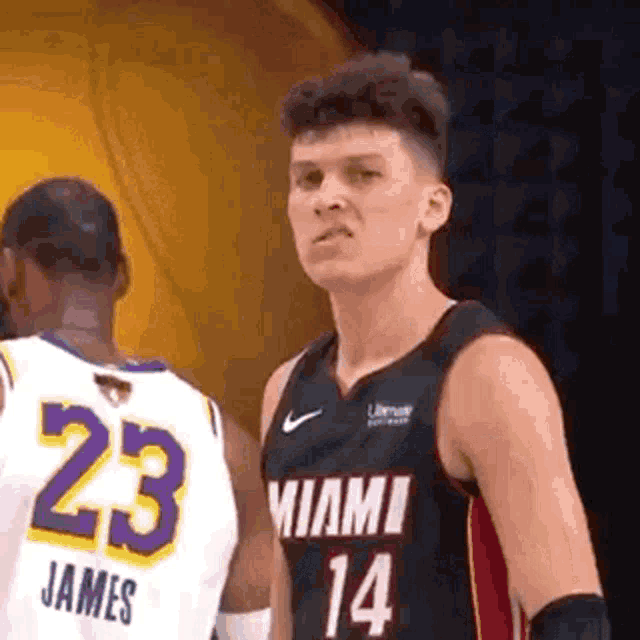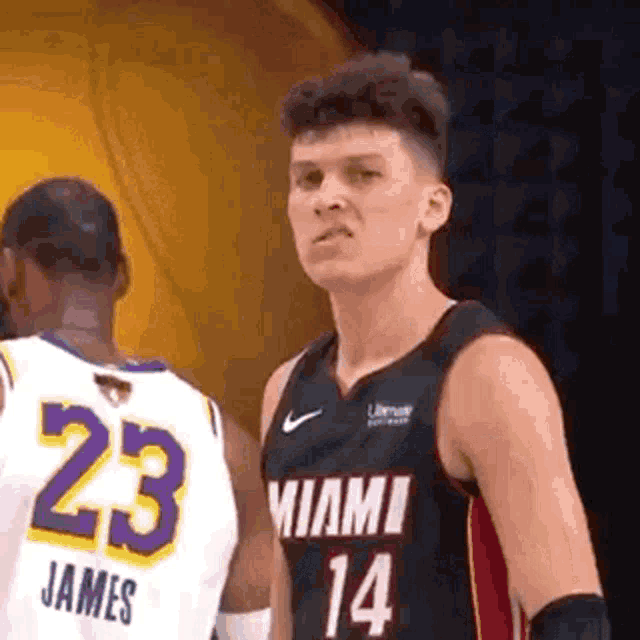前言
練習 Sass 來實現星空的背景
實作的網址唷唷唷唷唷唷
開始前 先創立一個 Html 及 SCSS 檔案
index.html & stars.scss
html 簡易代碼如下
1
2
3
4
5
6
7
8
9
10
11
12
13
14
15
16
| <!DOCTYPE html>
<html lang="en">
<head>
<meta charset="UTF-8" />
<meta http-equiv="X-UA-Compatible" content="IE=edge" />
<meta name="viewport" content="width=device-width, initial-scale=1.0" />
<link rel="stylesheet" href="./stars.css" />
<title>Document</title>
</head>
<body>
<div class="layer1"></div>
<div class="layer2"></div>
<div class="layer3"></div>
<div class="title">Sass 星空</div>
</body>
</html>
|
stars.scss 初始如下
1
2
3
4
5
6
7
8
9
10
11
12
13
14
15
16
17
18
19
20
21
22
23
| html {
height: 100%;
background: radial-gradient(ellipse at bottom, #1b2735 0%, #090a0f 100%);
overflow: hidden;
}
.title {
position: absolute;
top: 50%;
left: 50%;
color: #fff;
text-align: center;
font-family: "lato", sans-serif;
font-weight: bold;
font-size: 50px;
letter-spacing: 10px;
margin-top: -60px;
padding-left: 10px;
background: linear-gradient(white, #38495a);
background-color: text;
-webkit-background-clip: text;
color: transparent;
}
|
接下來開始來寫星星
1
2
3
4
5
6
7
8
9
10
11
12
| .layer1 {
$size: 100px;
position: fixed;
width: $size;
height: $size;
border-radius: 50%;
background: #f40;
left: 0;
top: 0;
box-shadow: 10vw 10vh #fff, 20vw 20vh #fff;
}
|
第一顆星星 出來了!!!!
當然這樣沒辦法變成滿螢幕的星星
但發現可以透過box-shadow 來控制星星數量 還有位置
所以可以寫一個funtion來處理星星
1
2
3
4
5
6
7
8
9
10
|
@function getShadows($n) {
$shadows: "#{random(100)}vw #{random(100)}vh #fff";
@for $i from 2 through $n {
$shadows: "#{$shadows},#{random(100)}vw #{random(100)}vh #fff";
}
@return unquote($shadows);
}
|
把box-shadow 後面帶入 function : getShadows(1000); <—————假設 1000 顆星星
這樣星星就出來啦~~
然後要做移動效果
開始寫一個動畫 把每顆星星往上移到螢幕外面
1
2
3
4
5
| @keyframes moveUp {
100% {
transform: translateY(-100vh);
}
}
|
在剛剛的.layer1
加上 animation
1
2
3
4
5
6
7
8
9
10
11
12
| .layer1 {
$size: 1px;
position: fixed;
width: $size;
height: $size;
border-radius: 50%;
background: #f40;
left: 0;
top: 0;
box-shadow: getShadows($count);
animation: moveUp 100s linear infinite;
}
|
100S 可以寫成變數$duration
1
2
3
4
5
6
7
8
9
10
11
12
13
| .layer1 {
$size: 1px;
position: fixed;
width: $size;
height: $size;
border-radius: 50%;
background: #f40;
left: 0;
top: 0;
box-shadow: getShadows($count);
animation: moveUp $duration linear infinite;
}
|
這樣開始畫面就可以移動拉~~~
但是這樣還有個問題
就是畫面移開 下面就沒星星了

所以可以在後面加一個&::after
1
2
3
4
5
6
7
8
9
10
| &::after {
content: "";
position: fixed;
width: $size;
height: $size;
left: 0;
top: 100vh;
border-radius: inherit;
box-shadow: inherit;
}
|
接下來這只是第一層星星
剛剛 html 還有其他 2、 3 層
所以可以用 for 迴圈來寫
1
2
3
4
5
6
7
8
9
10
11
12
13
14
15
16
17
18
19
20
21
22
23
24
25
26
27
28
29
|
$duration: 400s;
$count: 1000;
@for $i from 1 through 3 {
$duration: floor($duration/2);
$count: floor($count/2);
.layer#{$i} {
$size: #{$i}px;
position: fixed;
width: $size;
height: $size;
border-radius: 50%;
background: #f40;
left: 0;
top: 0;
box-shadow: getShadows($count);
animation: moveUp $duration linear infinite;
&::after {
content: "";
position: fixed;
width: $size;
height: $size;
left: 0;
top: 100vh;
border-radius: inherit;
box-shadow: inherit;
}
}
}
|
這樣就完成星空 SCSS
總結
少少的code 就可以完成星星
未來想增加層數星星 還可以修改 for 迴圈 輕鬆修改